Car detection in Opencv LBP cascade to download
LBP ( included to download) and Haar features in OpenCV detectMultiscale are one of the most simple and also powerful (Old sure) to detect something. In this article is a pre-trained LBP cascade for car detection. Code and basic info. The results are not that bad. Check the video and enjoy a pre-trained cascade.
Opencv cascade for car detection conditions of use
Also, Do not worry about the condition of use. Use only on your own risk. That's it. The dataset to train this cascade is only mine. I also colect positive and negative data. I just want to say, that there is also no conditions based on the datasets. There is no others conditions of use. Maybe check the Opencv traincascade utility. Thanks. Yes share and cite. Just small minimal condition.
Download HERE
LBP cascade properties for car detection
<!--
This is just basic 5 stage haar cascade car detector develop by
V.K. from https://funvision.blogspot.com
-->
<opencv_storage>
<cascade>
<stagetype>BOOST</stagetype>
<featuretype>LBP</featuretype>
<height>32</height>
<width>32</width>
<stageparams>
<boosttype>GAB</boosttype>
<minhitrate>9.9999499320983887e-01</minhitrate>
<maxfalsealarm>4.1999998688697815e-01</maxfalsealarm>
<weighttrimrate>9.4999999999999996e-01</weighttrimrate>
<maxdepth>25</maxdepth>
<maxweakcount>80</maxweakcount></stageparams>
<featureparams>
<maxcatcount>256</maxcatcount>
<featsize>1</featsize></featureparams>
<stagenum>5</stagenum>
Opencv video results
Set Opencv Project in VS2015
You can simple prepare the project inside the Visual Studio 2015 by Nuget Packages. This approach is easy for beginers and better than standard installation with all the environmental variables problems. Just follow the installation steps inside hereHow to use LBP cascade in OPENCV
Just Copy downloaded cascade inside the VS 2015 project dir.
Visual Studio 2015\Projects\CarProject\CarProject


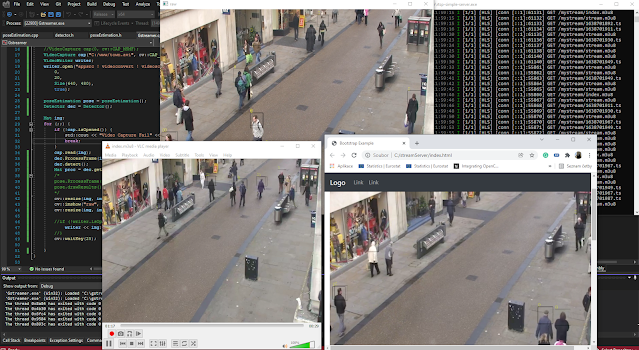
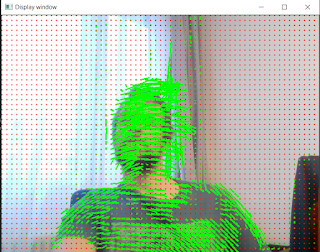
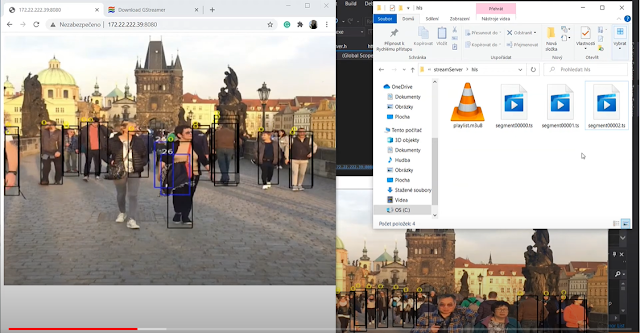

very nice in deed.
thanks
Great post, enjoyed reading it!
Gclub
sbobet
Goldenslot
Professionally written blogs are rare to find, however I appreciate all the points mentioned here. I also want to include some other writing skills which everyone must aware of.