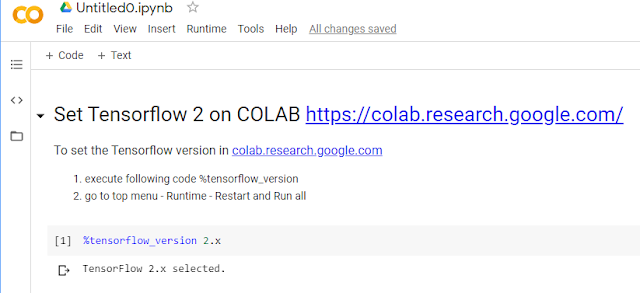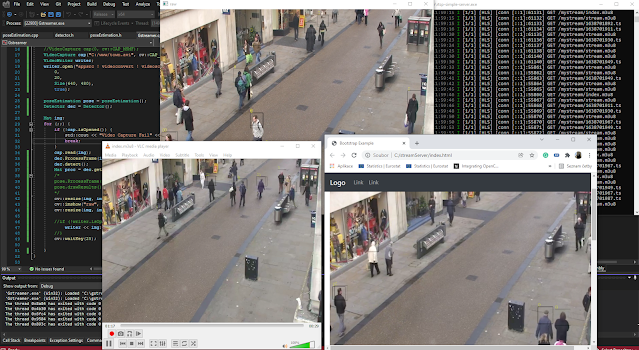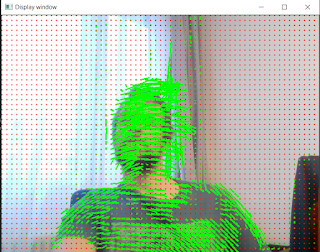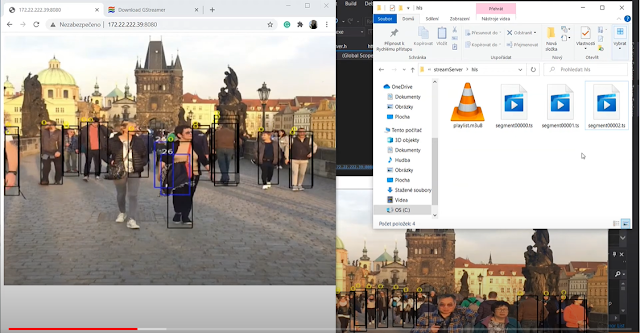Colab.research.google.com
,
How to set Tensorflow 2 on Colab.research.google.com
,
Tensorflow 2 Colab.research.google.com
How to set Tensorflow 2 on Colab.research.google.com
This simple tutorial show you how to set Tensorflow 2 version in google Colab. It is simple step by step, picture by pi...