Easy Opencv 3.1, opencv 2.4.13 instalation Visual Studio 2015 NUGET
Easy Opencv installation for Visual Studio 2015 C++ project by NUGET packages. Your opencv is ready to use under 2 minutes after you find the package console.
From Opencv 3.0 Cmake to Opencv 3.1 prebuild Libs
I wrote about opencv installation since the release of version 3 and Visual Studio 2015. In the early build of opencv 3.0 there is no precompiled library for VS2015 and I wrote about installation using CMAKE here . This is still useful when you need nonstandard capabilities. You can manage the build process and target specific functions and properties. Opencv version 3.1 was shipped with prebuild libs for Visual Studio 2015 and everything is much more simple. Installation and basic setup is discussed in the tutorial here .
Install Opencv, Visual Studio 2015 with NUGET
The most simple way without setting the global environmental variables and location of headers and libs is to use the NUGET packages.
You can install it in NUGET package console. Don't be afraid of CONSOLE. PLEASE.
1. Open NUGETconsole
2. Create an empty Visual C++ project
3. Add a source File and write some code.
4. Add NUGET package
5. Compile and have fun. RLY simple in less than 4 minutes.
Opencv Nuget Console options
After the PM> you can write commands for Nuger console. And installing Opencv is really simple. For default configuration like in prebuild libs just use..
Opencv Default Build 3.1.0
PM> Install-Package opencvdefault
Enabled advanced CPU instructions. With OpenMP. No TBB/IPP. vc12/vc14, x64/x86 available.
PM> Install-Package opencv3.1
AND DONE !!











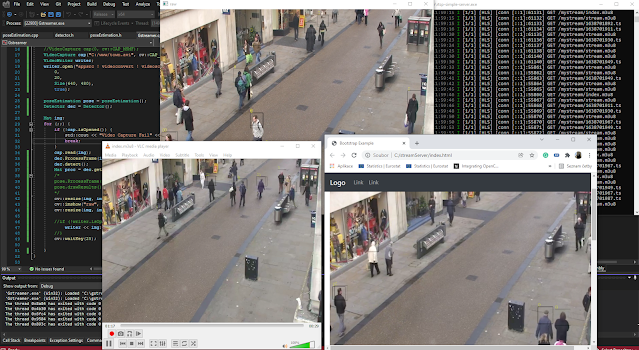

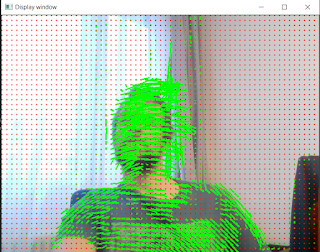
thank you so much for shortcut
Vlada, thank you for the work to show this process. I am researching it now. I had been trying to build a complete opencv 3.1.0 library and failed numerous times. I cannot find a complete listing of the necessary dependencies. Even the official opencv installation documentation is incomplete (library version, etc...). Does this NuGet process work the for the complete opencv library: QT, CUDA, CONTRIB, NON-FREE, etc? Unfortunately I almost need the complete library to support my experiments.
As I side note, can you write up a thread that outlines the exact list of dependencies needed to build a fully functional opencv 3.1.0 library for WIN10-x64? I cannot find it anywhere in the webs. I understand the basic concepts like use of cmake, and building, but if I cant get the right library versions to support, then it makes little difference.
Thanks in advance, and I look forward to your future work.
Forgot to add VTK...
Last time I did this something like one year ago.. When the prebuild libs for Visual Studio 2015 are not available. You can use standard installation. I have some post. Old one here to build own opencv http://funvision.blogspot.com/2015/11/install-opencv-visual-studio-2015.html
It is little bit more complicated and unfortunately i haven't got time for that.. Thanks for sharing.. :)
I am also having trouble.
Some functions work, but VideoCapture does not.
Searching the included resource folder I do not see a ffmpg dll.
Do I need to add some features manually?
I am not sure if you need to install ffmpeg if you are using nuget packages.. I try to let you know. Try to install on your computer ffmpeg. And use nuget. I have maybe already installed.. Thank fo sharing
Hello. Can I also install CUDA using this opencv version? If so, how?
This was an enormous help to me. Thank you very much!
Thanks for this manual.
When I add the OpenCV by Nuget package, my Intellisense of visual studio will be deactivated. Have you experienced such this problem?
This comment has been removed by the author.
Just opencv 2.4 by itseez.
Opencv3 by itseez does not have this problem.
Thank you so much for this tutorial, this helps me quickly start with opencv.
I am so new with opencv, so I got a problem: when I imread png image, it works fine, but when with .jpg, no luck, it's alway empty. What am I missing ?